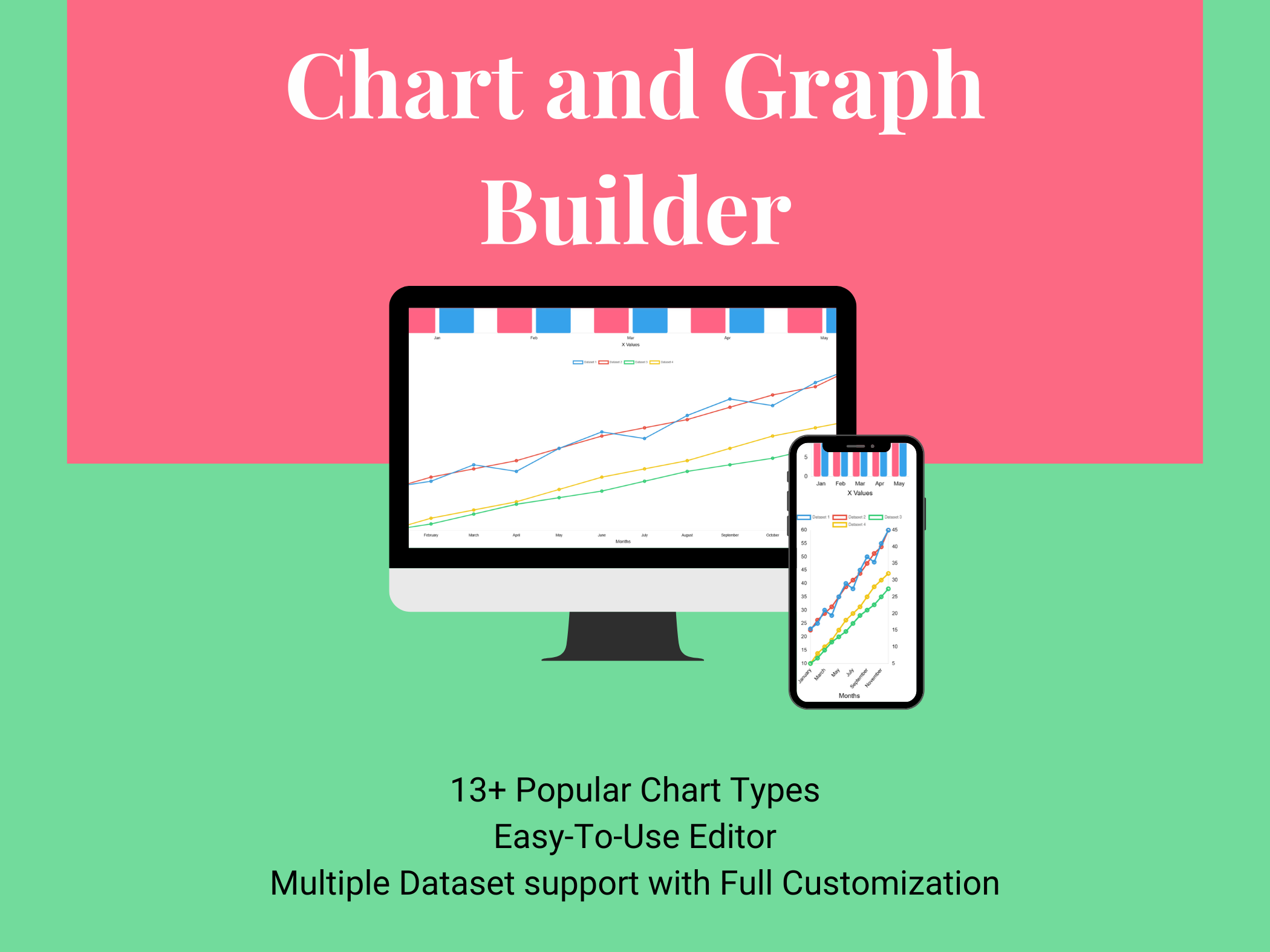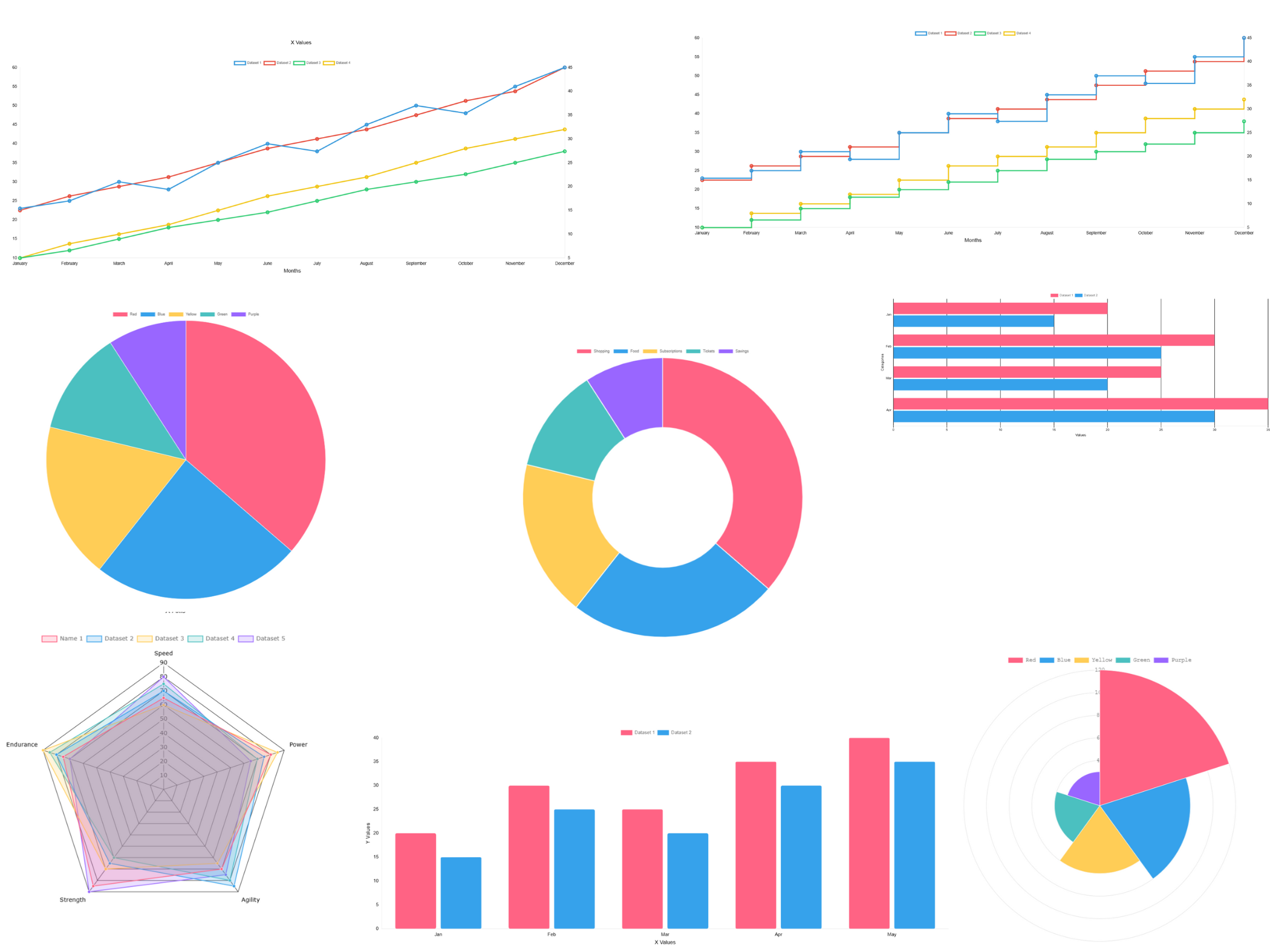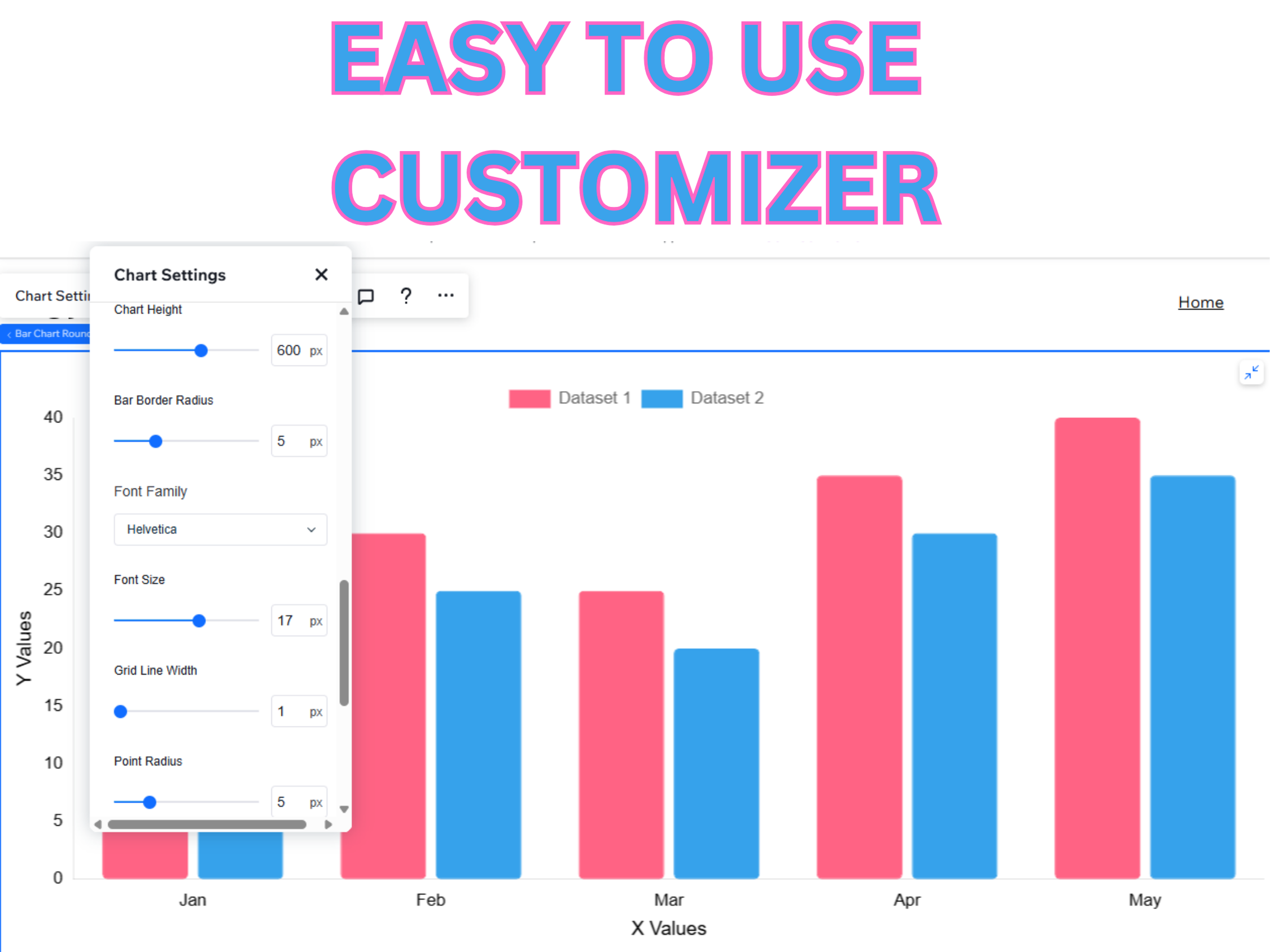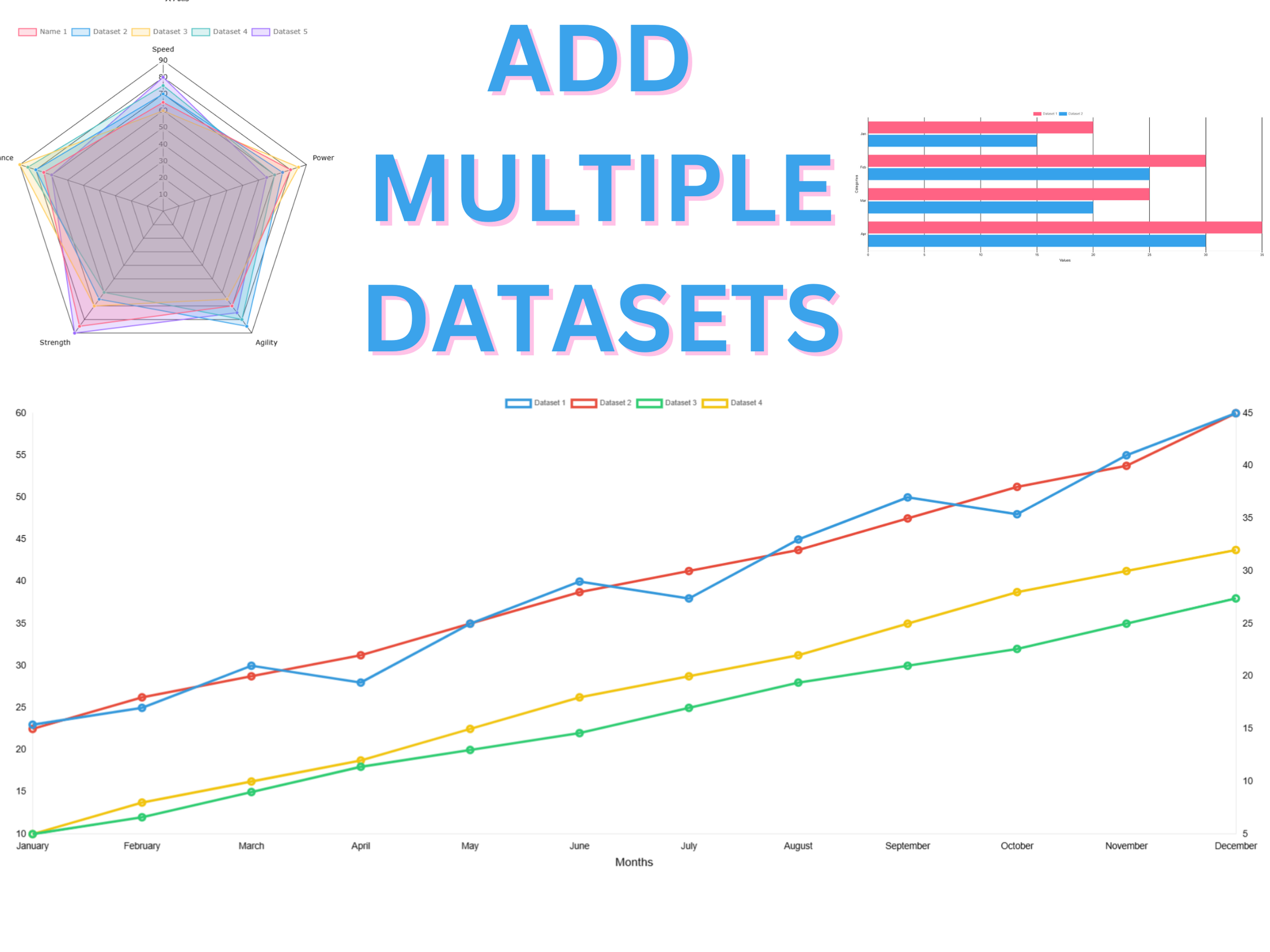網路商店
預訂
活動
快顯

Chart and Graph Builder
製作者:
Create Beautiful Charts and Graphs in Seconds
1.0
14 天免費試用
Chart and Graph Builder 概覽
- 13 Popular Chart and Graph Types
- Add Multiple Datasets
- Customizable Design
- SEO Optimized and High Performance
平均評分:1.0
1 則評論
5
0
4
0
3
0
2
0
1
1
SI
Sizzlelab/ Sep 29, 2025
データセット出来ないグラフを追加してデータセットをしたいが、セッティングからデータセットできない。
V
V Blog 團隊
Hi, Sincerest apologies for the issues.
Please raise a ticket so we can help you.
Best Regards(0)
感謝您的意見回饋
定價與方案
此應用程式提供 天免費試用Premium 方案
$
3
00
/月
Access To All Chart Types
All Editing Features
Unlimited Charts
VIP Support
* 價格以 USD 為單位。