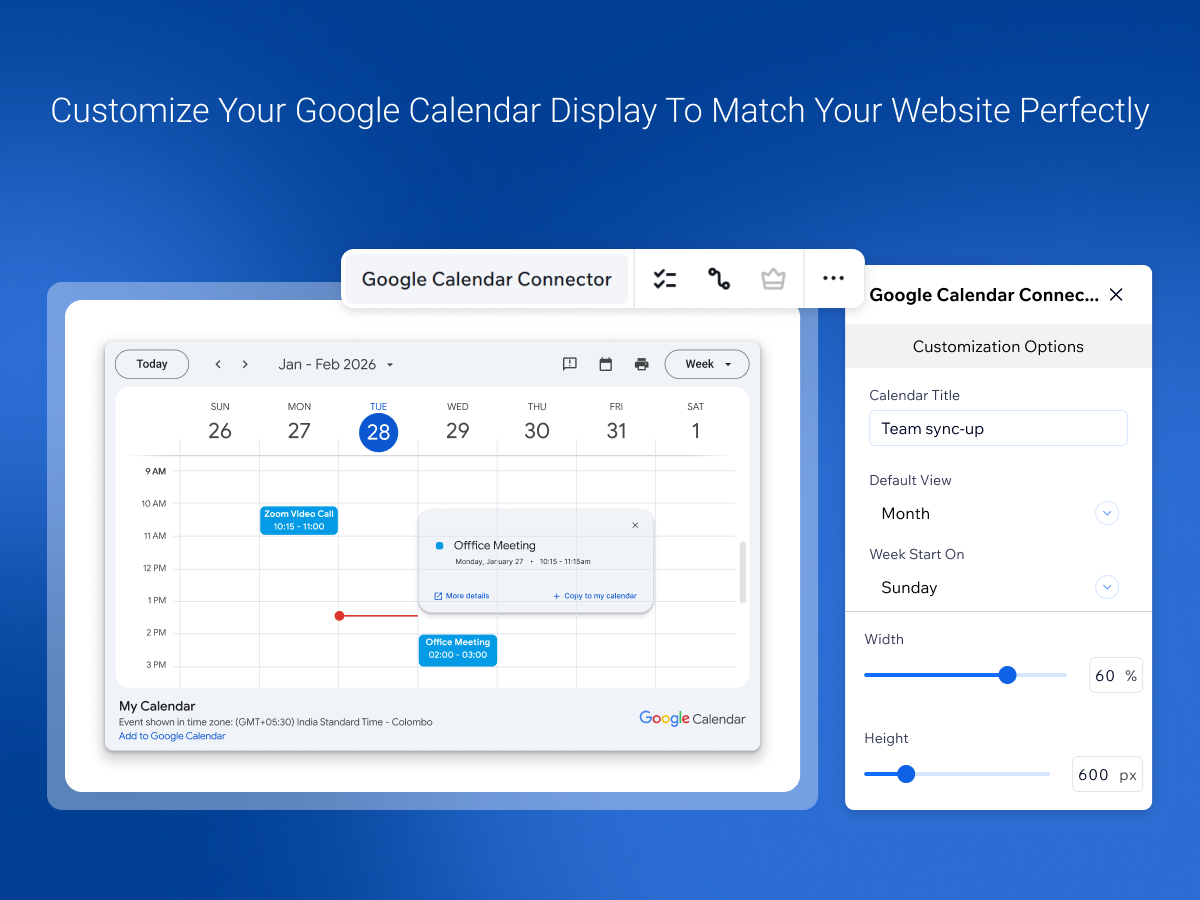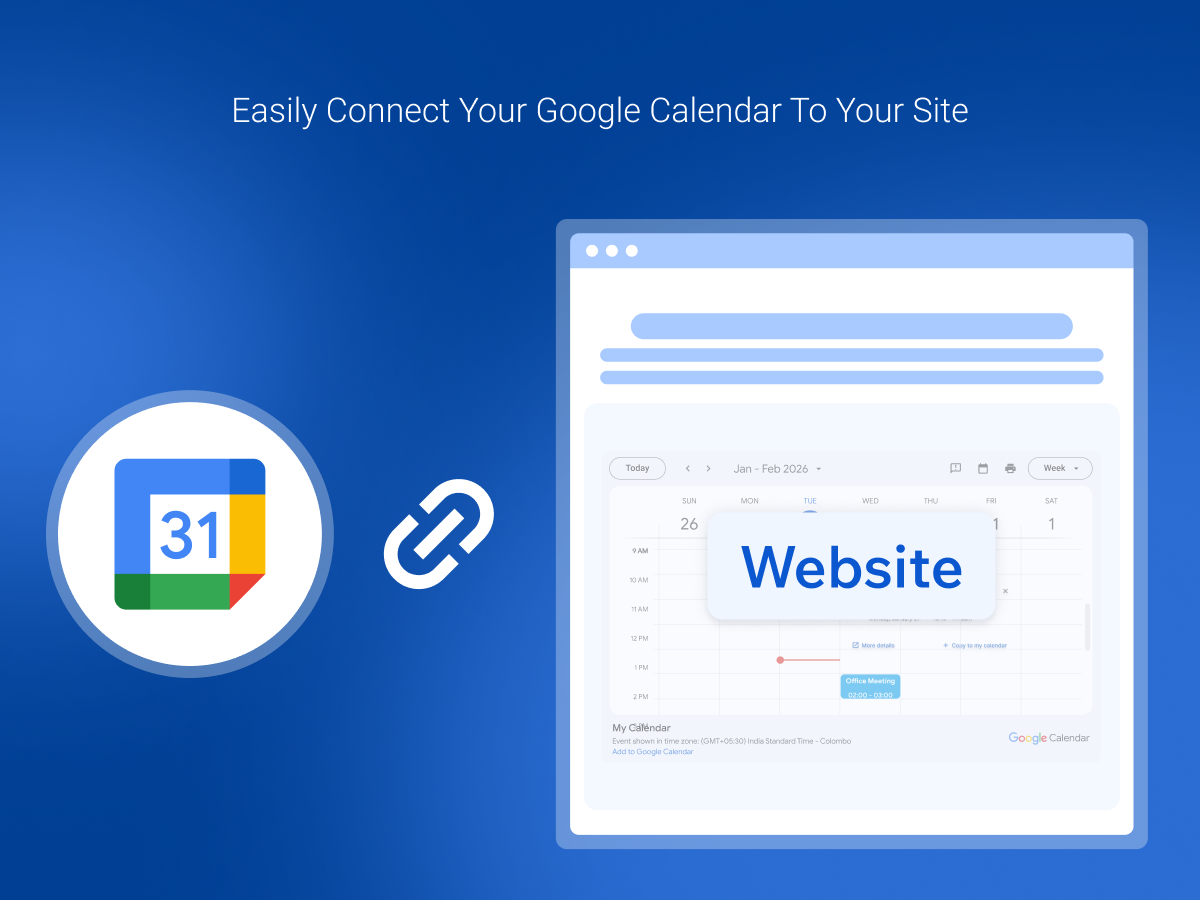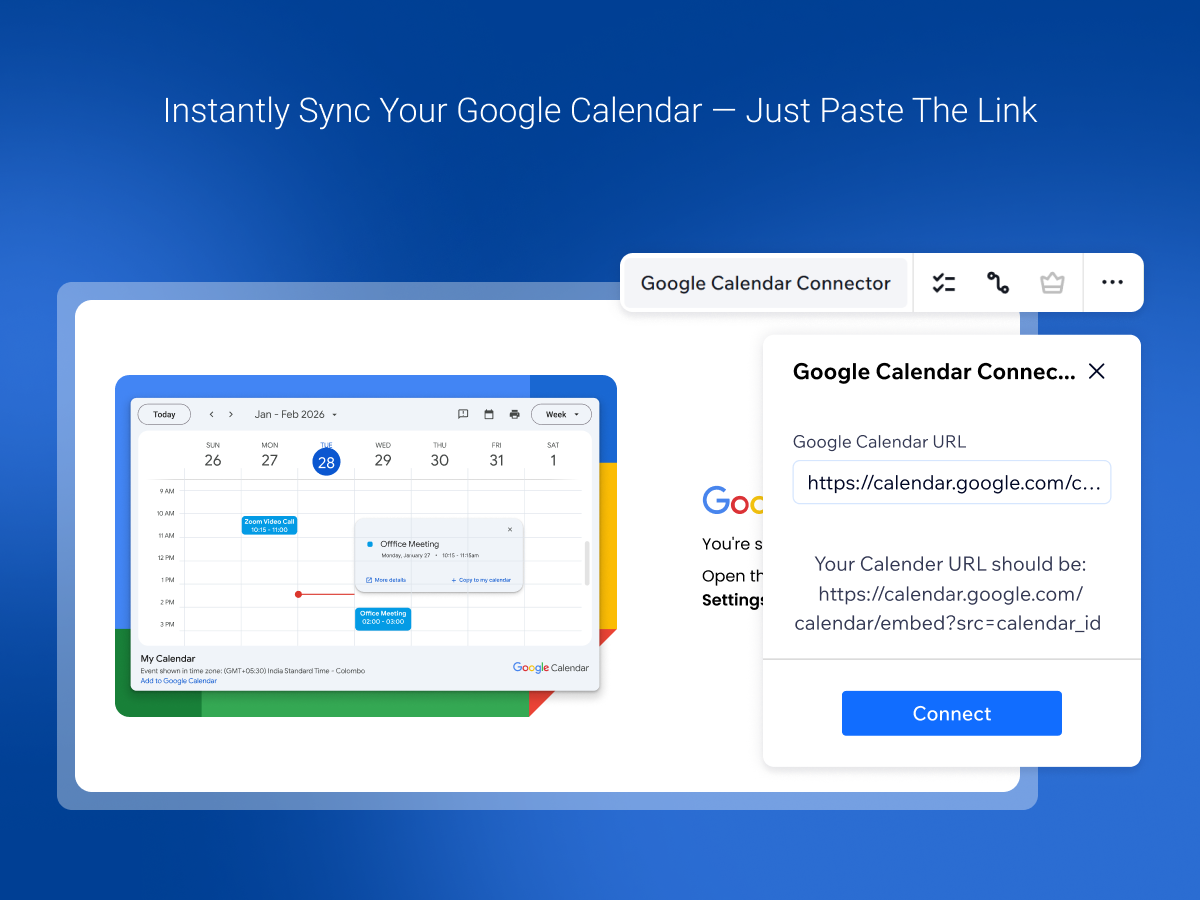網路商店
預訂
活動
快顯

Google Calendar
製作者:
Easily Showcase Your Google Calendar
3.1
免費
Google Calendar 概覽
- Easy Calendar Embedding: Instantly embed your Google Calendar with a simple URL
- Customizable Views: Choose from week, month, or schedule views for a personalized display
- Smart Display Options: Set start days, titles, and layout to match your needs
- Responsive & Fast: Optimized for all devices to ensure a smooth experience
平均評分:3.1
88 則評論
5
36
4
9
3
4
2
9
1
30
排序方式:
JA
Jaxncdst/ Jan 20, 2026
Google CalendarGreat video on how to add your google calendar
(0)
感謝您的意見回饋
ST
Stmatthewschurch19/ Jan 16, 2026
Took some sorting out but got there in the end. I'm not a techie.Nora guided me to the right things, got it sorted in the end Brilliant
(0)
感謝您的意見回饋
BH
Bhsactivitycomplex/ Jan 15, 2026
Responsive SupportRecently added this app to my website. Had an issue with the time zone. Emailed support who responded right away with visuals and steps on how to solve my issue....
(0)
感謝您的意見回饋
AK
Akartistry2015/ Jan 15, 2026
GreatGreat help with support!
(0)
感謝您的意見回饋
SA
Sandythecow/ Jan 12, 2026
Great help with setupThe support team was very helpful in identifying a quirk in the settings for displaying entries only as 'busy'
(0)
感謝您的意見回饋