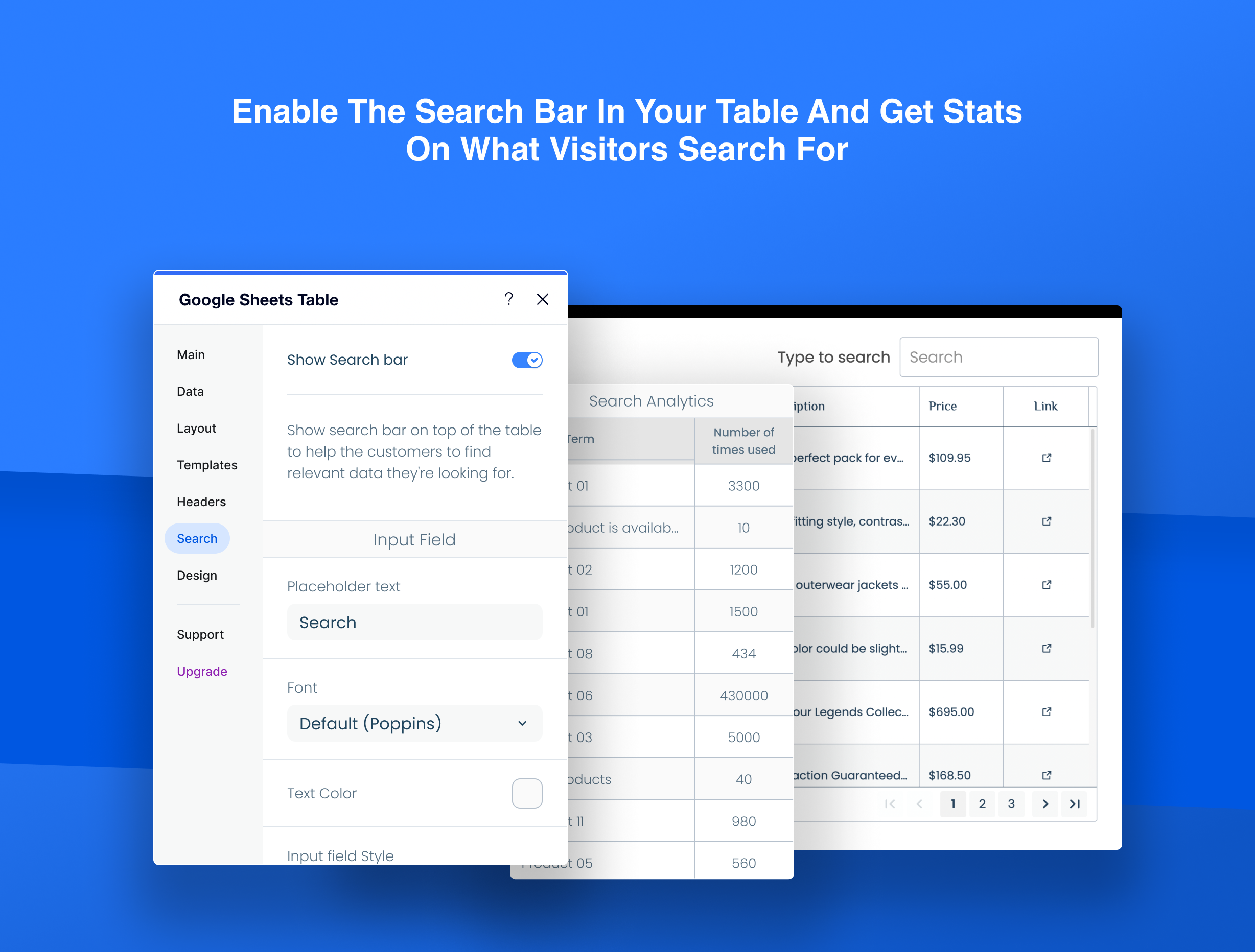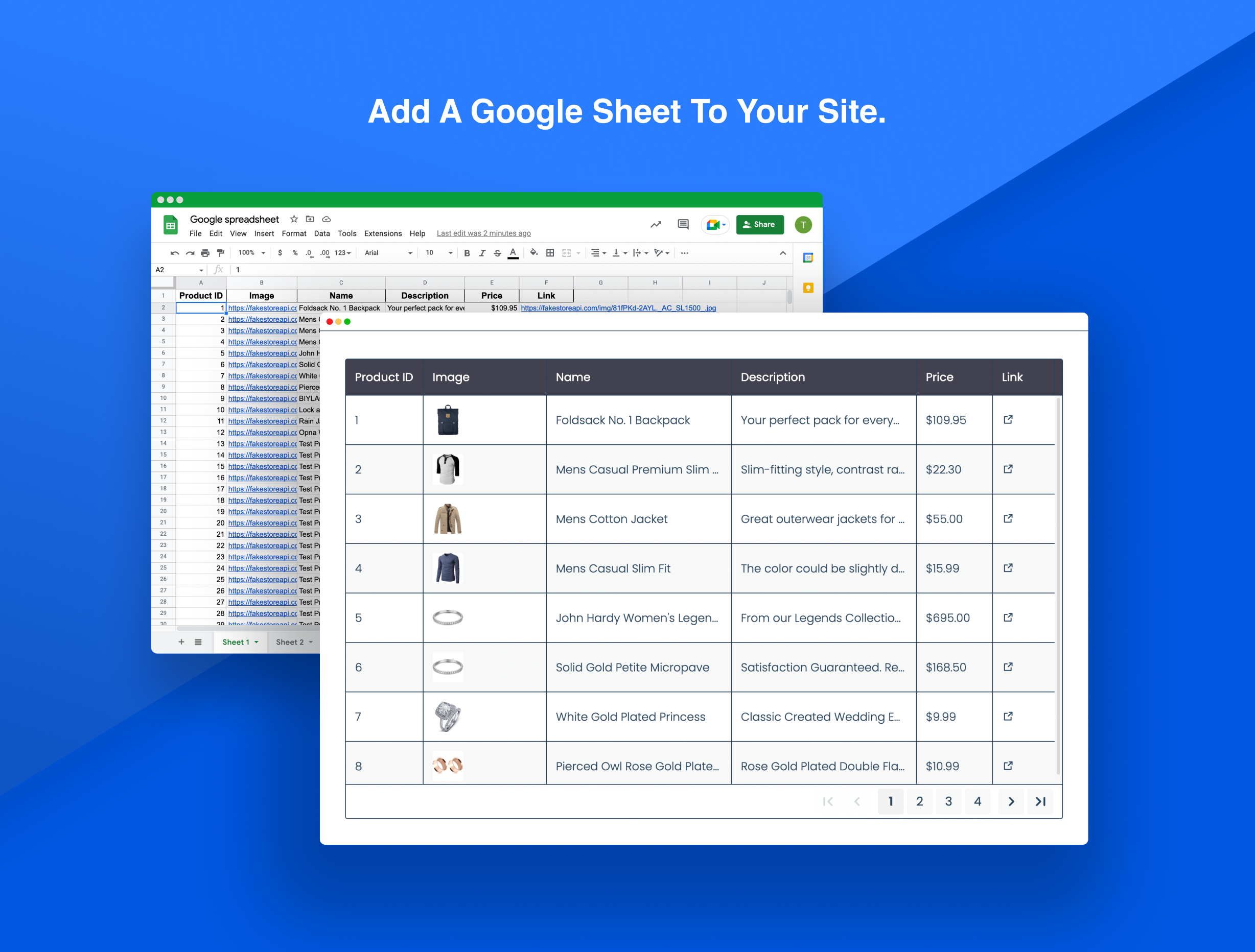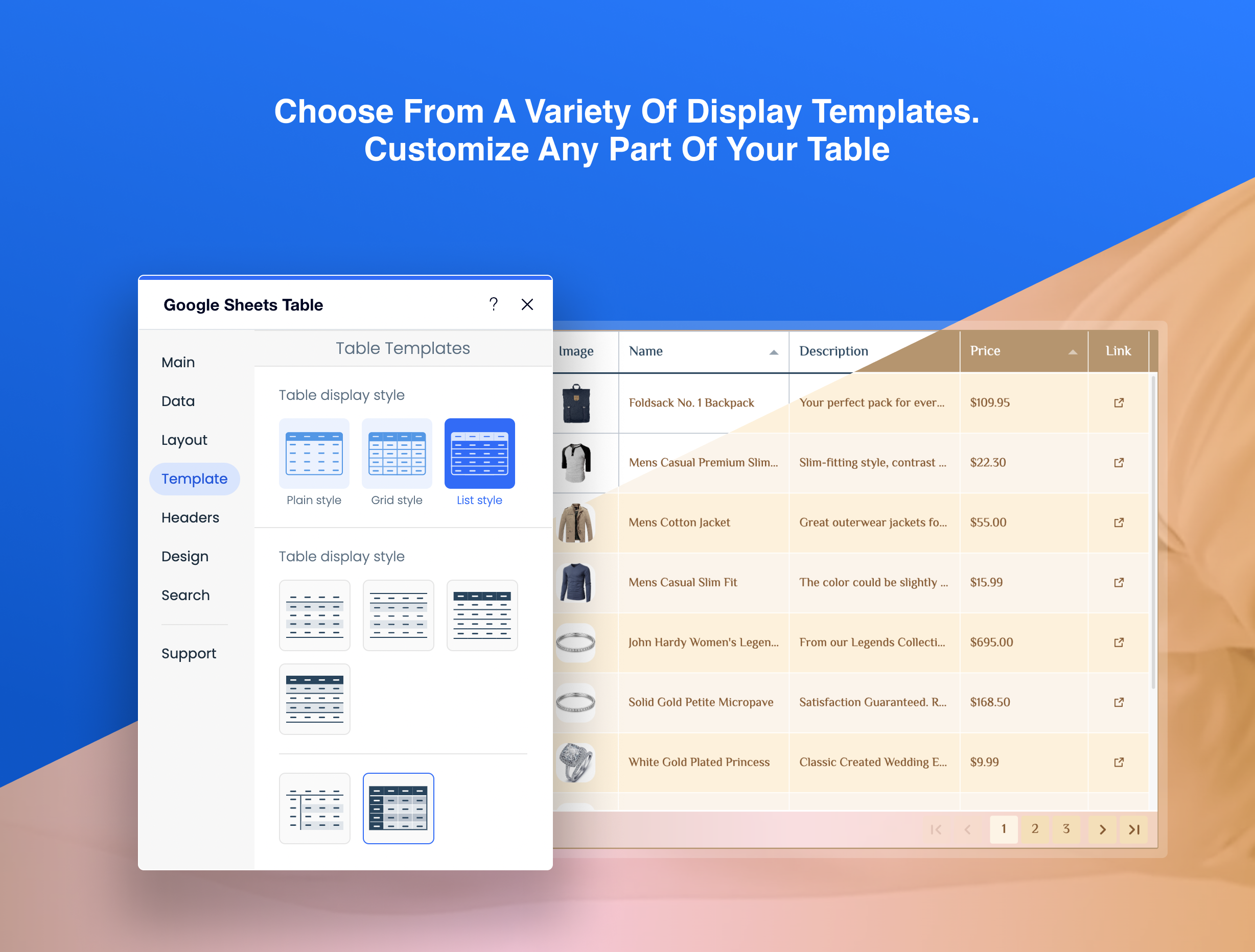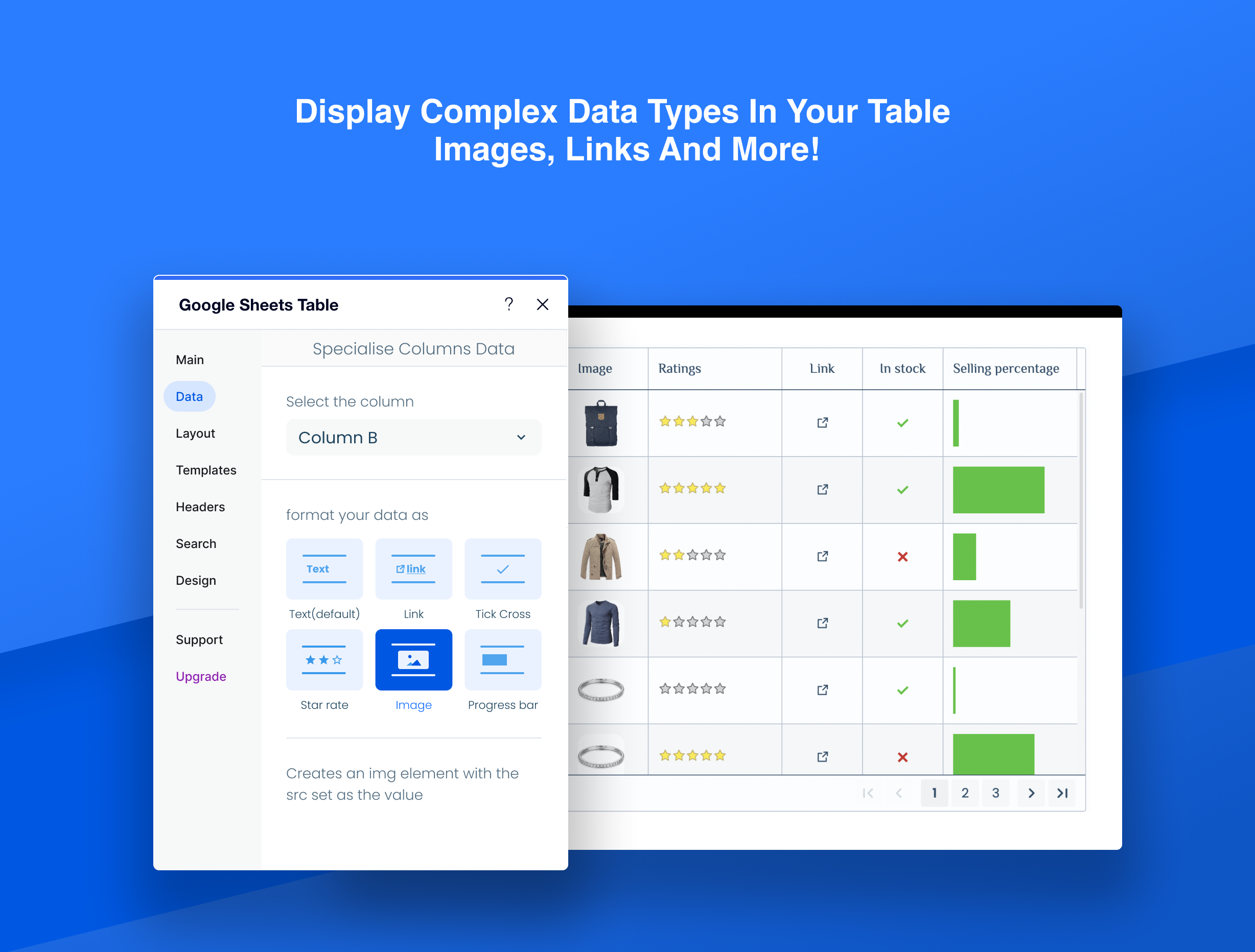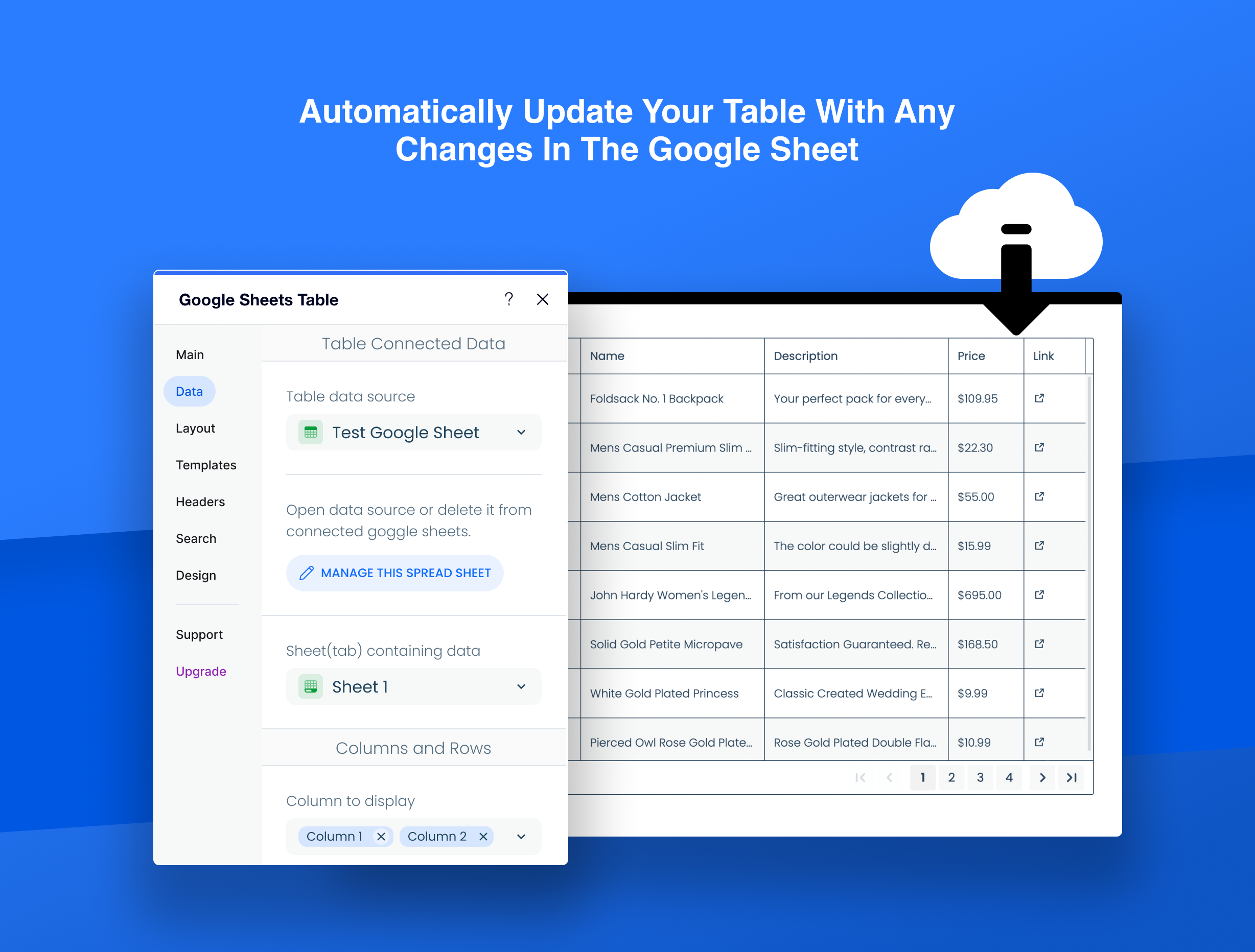網路商店
預訂
活動
快顯

- 10%
Google Sheets Table
製作者:
Add a Google Sheet to your site
4.4
7 天免費試用
Google Sheets Table 概覽
- Add a Google Sheet on your site with just a few clicks. Automatically update table with any new changes in your spreadsheet.
- Choose from a variety of display templates and quickly find the right format for your site.
- Customize styling, layouts, colors and more to match your website design.
- Give your users the ability to find what they need by enabling the search feature. Get access to search analytics & improve your services.
平均評分:4.4
64 則評論
5
49
4
6
3
3
2
1
1
5
排序方式:
BR
Bryan99499/ Jan 9, 2026
Amazingly fast reply when asking a question for support. Very helpful and a great app!
(0)
感謝您的意見回饋
DI
Diariocerveceroo/ Dec 5, 2025
100%
(0)
感謝您的意見回饋
WH
Whirlrecycling/ Nov 27, 2025
Formatting issuesI added my table and it would only show one column with no settings that would make a difference.
MA
MarketPushApps 團隊
Hi!
Please try again, we believe that the issue was fixed. If there are still problems, please contact support@marketpushapps.com with more details and we will do our best to help.
Thank you!(0)
感謝您的意見回饋
AR
Artisticbird96/ Nov 4, 2025
Works like a charm if you want to add your sheets in to the site for basic purpose this is the best app instead of embeding with boring template this elevate your table best for begginers and...
(0)
感謝您的意見回饋
AC
Actsconsultants/ Oct 6, 2025
very good!very good app
(0)
感謝您的意見回饋
定價與方案
此應用程式提供 天免費試用Hobby 方案
- 10%
$
5
26
/月
$585
30 Data Rows
1 Google Sheet
Daily Data Sync
Search NOT available
Pro 方案
- 10%
$
7
55
/月
$839
500 Data Rows
3 Google Sheets
Live Data Sync
Search NOT available
Expert 方案
- 10%
$
10
52
/月
$1169
5000 Data Rows
6 Google Sheets
Live Data Sync
Search Bar / Search Analytics
Mogul 方案
- 10%
$
16
55
/月
$1839
15000 Data Rows
Unlimited Google Sheets
Live Data Sync
Search Bar / Search Analytics
* 價格以 USD 為單位。
* 特賣至 23:59 (UTC) 為止。應用程式開發人員有權隨時結束特賣活動,特賣條款也可能會變更。